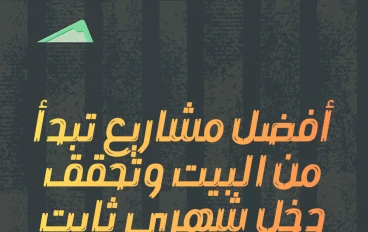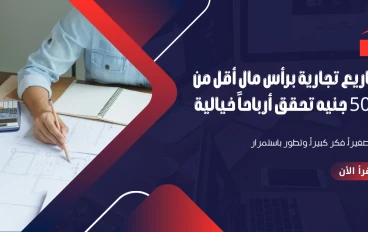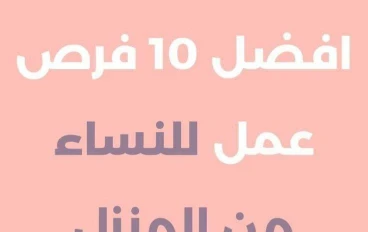The Top 10 Tools For Monitoring The Success Of Your Website
Are you trying to track the success of your website? Are you looking for ways to optimize your SEO and improve user experience? Don’t worry – we’ve got you covered. In this blog post, we’ll review the top 10 tools for monitoring the success of your website, from heatmaps to analytics dashboards. Let’s get started
Analyze Your Website Traffic
Analyzing your website traffic is an essential part of understanding how your website is performing. With the right tools and strategies, you can gain insight into who’s visiting your site, where they’re coming from, what they’re doing while they’re there, and how to better optimize your content. Here are the top 10 tools for monitoring the success of your website
Google Search Console – Gives you detailed insights into how people are finding and interacting with your site via searches
SEMrush – A comprehensive tool for tracking your website analytics such as organic search traffic, keyword research, backlinks analysis and more
Similar Web – An intuitive web analytics tool that provides detailed information about website traffic sources and engagement metrics
Ahrefs – Offers powerful keyword research tools and backlink checker for analyzing website rankings and visibility in search engines
Google Analytics – Provides detailed insights into your visitors’ behaviour on your site including page views, visits, unique visitors etc
Serpstat – Offers advanced market intelligence tools to help you monitor competitor performance, track keyword rankings and analyse SERPs data to gain a better insight into online markets dynamics
Crazy Egg – A heat mapping tool which lets you visualize user behaviour on any webpage by tracking clicks movements in real time to understand visitor behaviour patterns
Monitor Your Conversion Rate
Monitoring the success of your website is key to understanding how your visitors are engaging with your content and driving conversions. A conversion rate optimization tool can provide you with valuable insights into user behaviour, allowing you to make informed decisions about the performance of your website. Here are the top 10 tools for monitoring your website's conversion rate
Google Analytics – Gain insight into user behaviour and track conversions
UserTesting – Get human insight and feedback on how users interact with your site
Average Time on Page – Monitor how long visitors stay on each page
Referrals – Track where visitors are coming from and what campaigns are most successful
Unique Website Visitors – See how many new visitors come to your website each day
Lead Conversion Rate – Measure the percentage of visitors who become leads
Heatmaps – Visualize user activity on a page and identify areas for improvement
Funnel Visualization – Understand where people drop off in the buyer journey
A/B Testing – Test different versions of a page against each other to determine which performs best
Landing Page Performance Monitoring – Analyze how well designed landing pages convert
Track User Engagement
Track user engagement is vitally important if you want to ensure that your website is successful. It helps you understand how users interact with your site, what content they find the most engaging, and if your site meets the needs of your customers. To help you track user engagement, here are the top 10 tools for monitoring the success of your website
Google Analytics: This tool provides detailed insights into your website’s performance, including pageviews, bounce rates, and user behavior
Customer Satisfaction Surveys: Surveys are a great way to understand how satisfied customers are with their experience on your website
Heat Maps: Heatmaps provide insight into which parts of a web page users click on, where they look and how long they stay on each page
Conversion Funnels: Conversion funnels help you understand which pages or steps in a process are resulting in lost visitors or low conversion rates
A/B Testing: A/B testing lets you test two different versions of a web page against each other to determine which one performs better with users
User Flow Reports: User flow reports give you an overview of how visitors move through your website and how long they spend on each page during their visit
Scroll Maps: Scroll maps allow you to see how far down a page visitors scroll before leaving it and can help identify any
Identify Areas of Improvement
Identifying areas of improvement is essential for any website looking to boost its success. Fortunately, there are a number of tools available that can help you do this. Here are the top 10 tools for monitoring the success of your website:
Google Search Console – This allows you to track and optimize your website’s search performance and provides insights into the search terms used by visitors.
Google Analytics – This tool provides detailed information about your website’s activity, such as visitor numbers, page views, and more.
SEMrush – This tool provides comprehensive analysis of your website’s SEO performance and competitive landscape in organic search results.
Hotjar – This tool helps to identify areas of improvement by providing heatmaps and user recordings of how visitors interact with your website content.
Ahrefs – This tool helps you analyze the performance and backlink profile of any website in order to identify potential opportunities for improvement.
Screaming Frog – This tool crawls websites in order to discover any issues that could be hindering the success of a site, such as broken links or missing metadata tags.
Moz Pro Tools – This suite of tools helps monitor all aspects of SEO performance so that you can quickly identify areas where improvements need to be made on your site or others'.
WebPageTest – This tool allows you to test webpages for speed and performance so
Track Google Analytics Data
Google Analytics is the most popular and powerful tool to track your website’s performance. It provides detailed insights into who visits your website, where they come from, and how they interact with it. With Google Analytics, you can easily monitor the success of your website by tracking various metrics such as page views, bounce rate, time on page, and more. Here are the top 10 tools for tracking Google Analytics data
Google Tag Manager (GTM): GTM is a free tool that allows you to install and track tags on your website without needing to code
2. Unsampled Reports: This advanced tool from Google Analytics 360 offers deeper insights into user behavior and can be used to analyze large datasets without sampling errors
BigQuery Export: Another advanced feature from Google Analytics 360 that allows you to export data from Google Analytics into BigQuery for further analysis
WordPress Apps: If you use CMS like WordPress, you can track analytics data by installing a third-party app such as MonsterInsights or WPBeginner’s plugin
Heatmaps: Heatmaps are great visual tools that show how users interact with your website in real-time and can help identify areas of improvement on the design side of things
Funnels: Funnels are great for understanding user behavior as they progress through a specific goal or journey on your website such as signing up
Monitor Social Media Reach and Engagement
Monitoring the reach and engagement of your social media presence is an important part of your marketing strategy. It helps you to measure the success of your website, track topics that matter and respond quickly. Luckily, there are plenty of tools available to help you do this. Here is a list of 10 top social media monitoring tools to help you accurately measure your reach and engagement
Sprout Social – Track conversations, measure growth and optimize strategies for maximum impact.
HubSpot – Monitor how customers interact with your brand across different channels.
TapInfluence – Measure reach, engagements and influencer performance metrics to maximize success.
BuzzSumo – Analyze content performance by tracking shares, likes, comments and more.
Snaplytics – Keep track of campaigns and get real-time insights into their performance on Instagram and other platforms.
Curalate – Easily understand what content works best on visual networks such as Instagram or Pinterest by tracking engagement metrics like impressions, clicks, likes etc.
Keyhole – Use hashtag tracking to monitor conversations in real time so that you can respond quickly when needed
Google Analytics – Get an overview of your website’s performance from user demographics to page views in order to gain a deeper understanding of who is visiting it and how they interact with it
Analyze Your Competitors' Performance
Analyzing your competitors' performance is a key to success in online business. With the right tools, you can gain an understanding of their activities and how they are performing. To help you stay ahead of the competition, here are the top 10 tools for monitoring your competitors' success:
Google Search Console – Keep track of their search engine rankings and visibility over time.
Alexa – Analyze website traffic and compare it with other sites in your industry.
SEMrush – Find out who’s ranking for which keywords, what content they’re creating, and how much backlinks they have from other websites.
Ahrefs – Monitor your competitor’s SEO performance by tracking their keyword rankings, backlinks, and organic traffic.
Moz – Track keyword rankings, monitor link building efforts, and measure domain authority scores over time to see if any changes are happening on competitors’ sites.
SimilarWeb – Gives you an overview of competitors’ website traffic sources and gives insights into where they are getting their visitors from (e.g., social media platforms or search engines).
SpyFu – Provides detailed information about competitors’ organic search strategies including what keywords they are targeting and which ads they are running on which platforms (e.g., Google Ads).
BuzzSumo – Monitor what kind of content is
Leverage Heat Maps to Understand User Behavior
Heat maps are a powerful tool for understanding user behavior. They enable you to quickly identify trends and patterns in user interaction with your website or application. With heat maps, you can gain a better understanding of how users navigate your site, which pages they spend the most time on, and what areas of your site may need improvement. Heat maps help you to answer questions like “which pages are my customers spending the most time on?” and “what do they find interesting
To get the most out of heat maps, it is important to understand which tools are available and how they can benefit your business. The top 10 tools for monitoring the success of your website include: HotJar, CrazyEgg, ClickTale, MouseFlow, Inspectlet, SessionCam, Google Analytics Content Experiments, Chartbeat Realtime Analytics, UserTesting.com and Optimizely Experiments. Each of these tools offer different features ranging from click tracking to session recordings as well as A/B testing capabilities. By using these tools together in combination with heat maps, you can gain valuable insights into user behavior that will help you optimize your website for higher conversions and better user experience
Use A/B Testing for Optimization
A/B Testing for Optimization is a powerful and popular tool for website owners to get the most out of their website. It enables them to compare two versions of a webpage or app and measure which one performs better. A/B Testing can help you tweak your user experience and make sure that you’re getting the best results from your website. Here are the top 10 tools for monitoring the success of your website with A/B Testing
Google Optimize – Google Optimize is a Google tool that lets you test and tailor different variations of webpages, apps, and campaigns to find what works best for your users
Optimizely – Optimizely is a comprehensive A/B testing platform designed to help you optimize conversions, engagement, page speed, and more.
VWO – Visual Website Optimizer enables marketers to carry out A/B testing quickly and easily on their websites with features like heatmaps, real-time tracking, and multivariate testing.
Kameleoon – Kameleoon helps marketers to increase their website’s profitability by running A/B tests with its easy-to-use interface.
Convert Experiences – Convert Experiences offers comprehensive A/B testing as well as personalization solutions so you can get maximum value from each visitor who comes to your site or app
Hotjar – Hotjar provides
Utilize Search Engine Optimization (SEO) Strategies
Search Engine Optimization (SEO) is an essential part of any successful digital marketing strategy. SEO helps to ensure a website is visible on search engine results pages (SERPs). Utilizing SEO strategies can help your website rank higher, drive more traffic, and increase conversions.
The key to success is monitoring the performance of your SEO campaigns. To do this effectively, you need the right tools. Here are the top 10 tools for monitoring the success of your website’s SEO strategy:
Google Analytics: Google Analytics provides detailed data about how users interact with your website, including which pages they visit and how long they stay on each page. This data can be used to analyze and optimize your website’s content and structure for better performance.
SEMrush: SEMrush provides insights into organic search rankings and competitor analysis, so you can track changes in keyword rankings and gain insight into industry trends.
Ahrefs: Ahrefs offers a comprehensive suite of tools that provide metrics to measure the performance of an SEO campaign, such as organic traffic trends, backlink analysis, and keyword research
Moz: Moz offers a range of services including keyword research and competitive analysis tools to help monitor SEO performance over time. It also has a local directory submission tool so you can submit your business information to local directories for improved visibility in local search results
Monitoring the success of your website is an important part of keeping it up to date and running effectively. The Top 10 Tools for Monitoring the Success of Your Website are Google Search Console, Balance Sheet, Income Statement, Cash Flow Projections, Financial Ratios, Monitoring Your Financial Plan, and other related tools. Using these tools can help you understand your website’s performance over time and make improvements as needed. With these tools in hand you will be able to make better decisions about how to manage your website and keep it running efficiently